Simplify and Modernize Device Management with Microsoft Intune
Secure Device & Application Management with Entra ID and Microsoft Intune. For clients looking to implement Intune or transition from traditional endpoint management solutions.
Designed to help you assess, architect, and implement device management across your endpoints with the help of Entra ID and Microsoft Intune. Intune Pak365 provides a holistic approach around Endpoint Management to bring the power of secure productivity and management across Identity, Devices, and Apps. Our model allows clients to experience production pilot scenarios in their environment, covering basic and advanced security capabilities that make up holistic and innovative approach to secured endpoint management.
Intune Pak365
Design and migration of your existing endpoint footprint based on systems configurations, user behavior, and other measurements. Upon completion of implementation, we will provide you with secured and modernized device management environment leveraging the power of Microsoft EntraID (Azure AD) and Microsoft Intune. This will include the following major areas of device management realm.
Microsoft Entra ID
- Identity and Access Management Requirements
- Authentication Envisioning
- Multi-factor Authentication Requirements
- Conditional Access Use Cases & Strategy
- Self-Service Password Reset
- Password policies
- User and Sign-in Risk Policies
- Blocking of legacy unsecured protocols
- Using least privileged administrator roles
- Entra ID Enhanced Security
- Privileged Identity Management
- Windows Hello and biometrics considerations
Applications
- Discover existing application deployment strategies and provide recommendations for AutoPilot
- Plan for Legacy App access options including: Azure AD Domain Services, Azure AD Proxy, Azure Virtual Desktop
- Explore feasibility of Microsoft Cloud PC - Windows 365
- Help with Software Deployment using AutoPilot and Intune App Policies as applicable
- Assist with Application Configuration Policies
- Assist with Security and Compliance Enforcement
- Conditional Access Integration
Devices Microsoft Intune
- Planning for Azure AD joined or Hybrid Azure AD Joined scenarios
- Device on-boarding considerations (fresh start vs. autopilot reset)
- Transition from current image building process to Intune Autopilot
- Planning for access of on-premises assets
- Creation of AutoPilot deployment profiles to replace current imaging process
- Creation of Windows Configuration policies based on GPO analysis
- Creation of required compliance policies
- Creation of required Attack Surface Reduction (ASR) and general security policies
- Plan for Known Folders redirection to OneDrive for Business and migration of drive data
- MBAM vs. Intune BitLocker considerations
- WSUS vs. Intune Windows Update Rings
- Analysis of dependencies including Wi-Fi, DHCP, DNS, RADIUS, LDAP, Kerberos, NTLM
- Printing in the Cloud
- Detailed Success Criteria Matrix for rollout
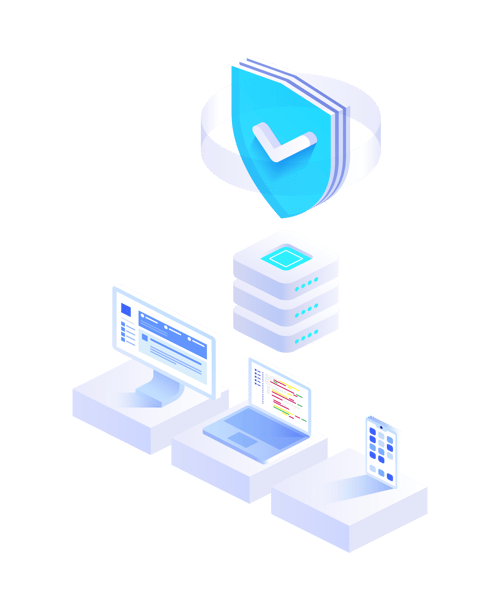
Not sure where to start?
The Microsoft Intune Executive Solution Briefing is designed for clients that need exploration, envisioning, and hands-on demonstration of Microsoft Intune capabilities
