Copilot Readiness & Implementation
Unlock a New Level of AI-Driven Productivity & Collaboration
Introducing Copilot Pak365, a revolutionary readiness offering that will help you take advantage of seamlessly integrated large language models in your Microsoft 365 environment with Copilot for Microsoft 365, without compromising your security and compliance. This offering is designed to prepare your business for tomorrow and ensure that your Microsoft 365 environment has all necessary security and compliance measures in place. Prepare to unlock a new level of productivity and collaboration within your organization.
![]()
Copilot Pak365
Prepare you enterprise Data protection and Compliance requirements across your Microsoft 365 data estate and confidently rollout Microsoft 365 Copilot. Implement Microsoft 365 Copilot across your production pilot user group and apply AI Excellence mechanisms for smooth adoption of Copilot, ethical practices, and AI strategies that are aligned with your business objectives.
Engagement Objectives
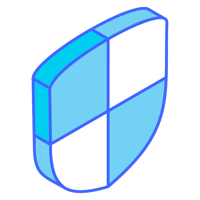
Data Security & Compliance
Secure the access to your data with Microsoft’s Entra Identity and Access Management. Classify and protect your data with Microsoft Purview. By applying consistent protection policies, you can manage data access effectively.
- Data Governance Use Cases
- Information Protection and Governance (IPG)
- Sensitive Information Types (SITs)
- Policies for data retention
- Data protection and compliance policies using Microsoft Purview Data Loss Prevention (DLP)
- Compliance Score

Copilot Readiness
Leverage Microsoft 365’s Data Loss Prevention (DLP) capabilities to prevent data leaks and apply restricted mechanisms, define policies for protecting sensitive information.
- Copilot technical readiness
- Restricted Content and Restricted SharePoint Search
- Copilot functionality and use cases
- Compliance and security policies against pilot data
- Copilot for pilot group
- Plan for production rollout
Copilot Rollout & Adoption
Our AI Leadership programs cultivate executive skills to apply technology to your business strategy, process, and outcomes. A strong AI Council can direct the responsible development, deployment, and evaluation of AI solutions within a robust framework. Businesses benefit by mitigating risk, fostering a culture of learning and innovation, and improving return on investment.
- Value Discovery Workshop
- Adoption Plan
- Microsoft Success Kit
- Microsoft Copilot Academy
- Copilot Product Feedback
- Communication Templates
- AI Center of Excellence
- User Guide for Sensitivity Labels
- Training Webinars
- Pilot Performance Report
Not sure about Copilot?
The Copilot for Microsoft 365 Adoption Immersion Experience is designed for customers that need a hands-on, interactive exploration of Copilot’s vast capabilities.
Our certified Immersion Experience Premier Facilitator uncovers solutions through a tailored approach to customer pain points and needs that produces relevant business outcomes.
- Guided simulations of Copilot features in the Microsoft 365 apps.
- Hands-on activities to accelerate learning and application to real-world business scenarios.
- Interactive tours of Copilot Lab and other just-in-time resources.
- A deep dive into adoption strategy and support to speed time to value.

What our clients say
"Ravanty was an absolute pleasure to work with! Their expertise in Microsoft technologies, especially Copilot and Entra ID, was evident from the start. They seamlessly integrated security measures and governance protocols, ensuring our data was always protected and compliant. The project management team was top-notch, keeping everything on track. What truly stood out was their dedication to adoption; they provided comprehensive training and support, making sure our team was fully comfortable with the new systems. Ravanty consistently went above and beyond, proving to be a reliable partner we could count on. Highly recommend Ravanty for any project!”
